
The best way to buy your favorite products from Young Living is with Loyalty Rewards! It's a convenient monthly order with loads of awesome freebies and incentives.
Keep reading and I'll tell you why I love this program!

Points Back to Use Like Cash
Every time you place a Loyalty Rewards order, you'll get points back on every purchase. You'll have a bank of points that you can see anytime in your account. You can use those points like a YL Gift Card! 🤩
I can make my budget stretch further by using my points to stock up on items we use often, or save them to get products for free that I really want to try. Over time, you'll earn more points by simply placing your order as a Loyalty Rewards order.

Get Free Products with Qualifying Orders
If you look at my oils cabinet, you'll see a ton of essentials oils that I didn't pay a dime for! That's because you'll earn amazing free gifts while being a part of the Loyalty Rewards program.
You'll earn a loyalty gift at 3, 6, 9, and 12 months—and every 12 months after year one. Plus -- you will qualify for all of the bonus items in the monthly Gifts with Purchase.
So to recap: place your 50+PV order as a Loyalty Order and get free oils from Young Living. 🎉
So here is a breakdown of what my monthly order looks like...
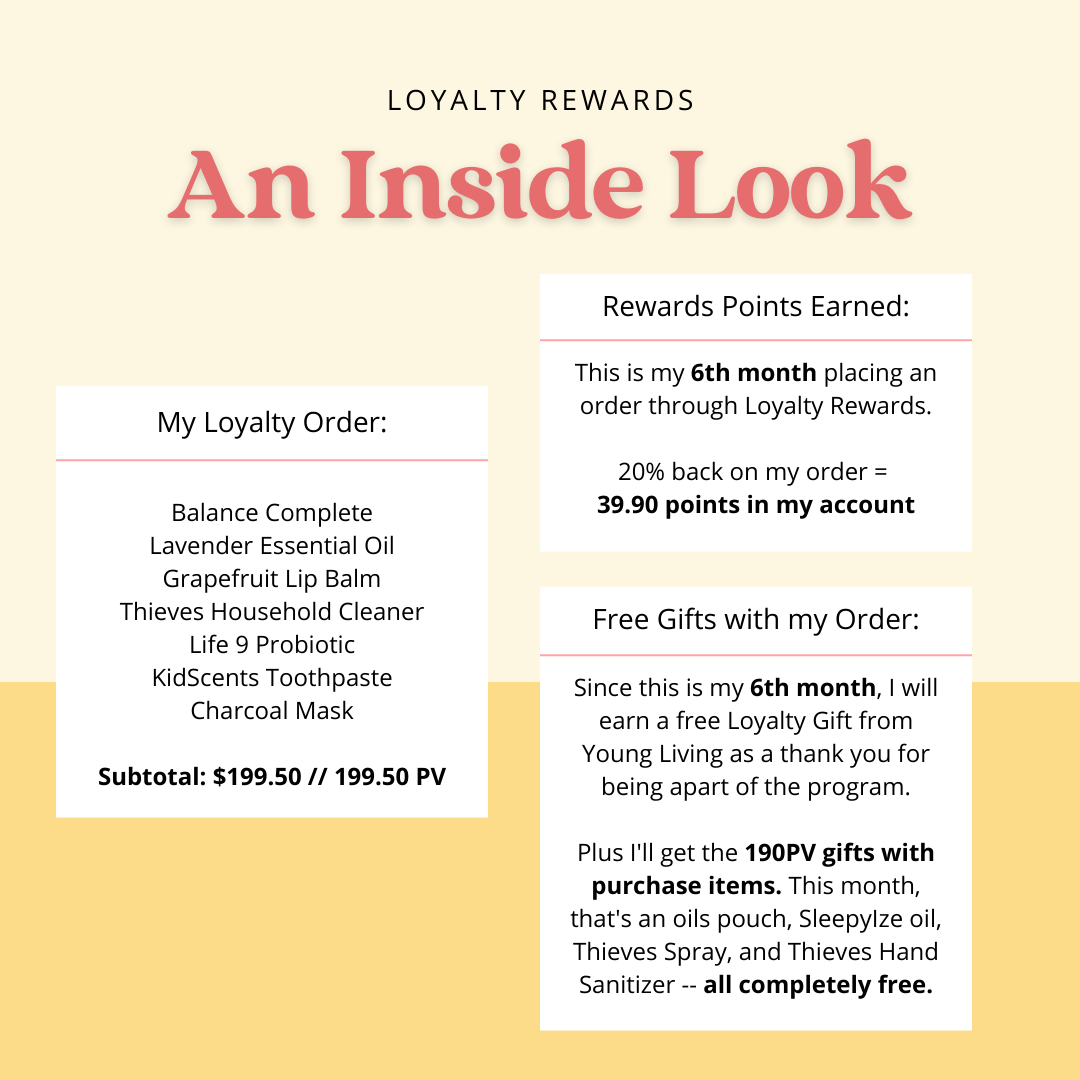
It made so much more sense for our family's budget to move our everyday items over to Young Living because we are getting clean, non-toxic products that we love with all of the perks in one convenient monthly shipment.
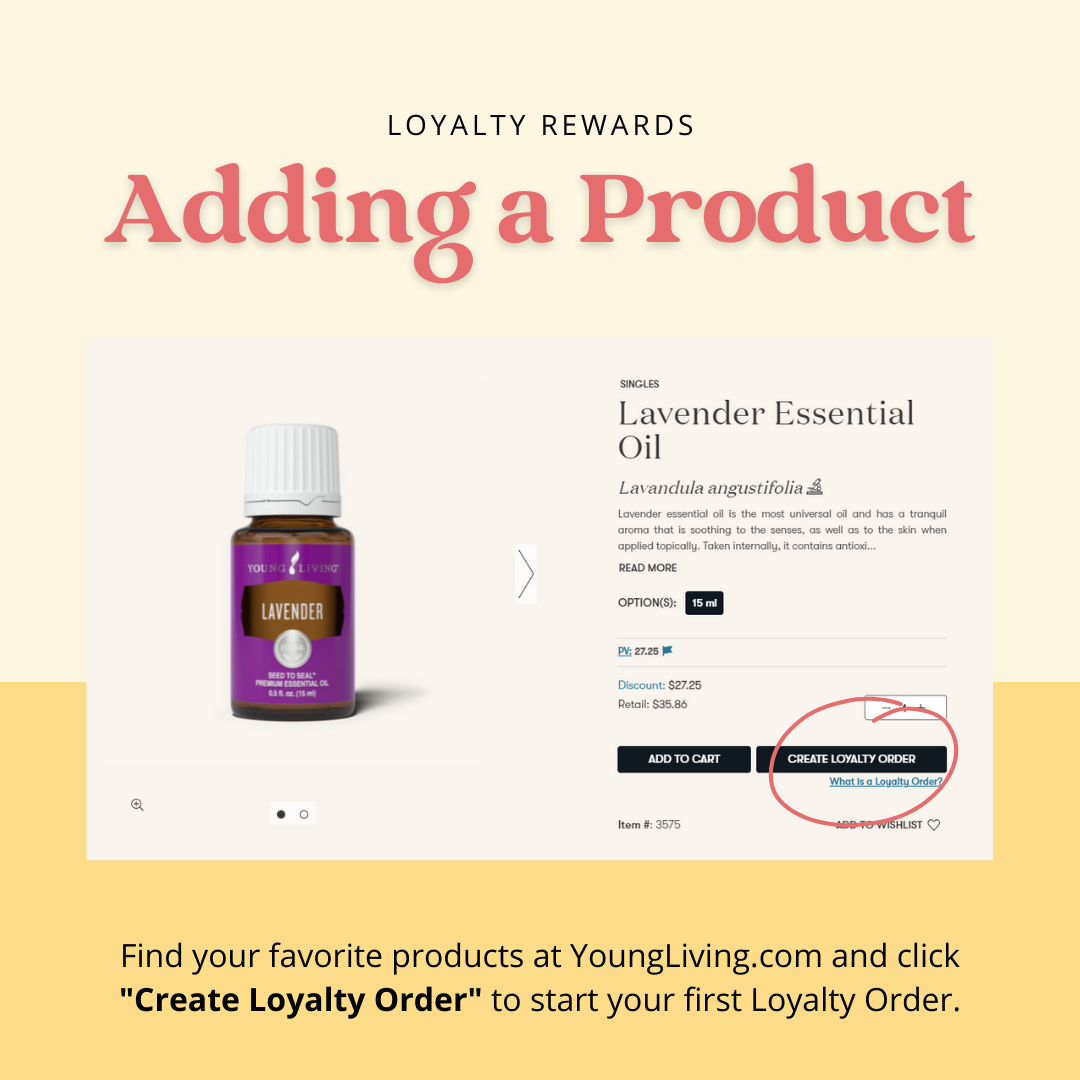
Ready to Get Started?
Join Loyalty Rewards and start saving today!
It is super easy to join Loyalty Rewards! Find your favorite products at Young Living.com and click on the button to Create Loyalty Order.
Or, you can add all of the items you wish to purchase to your shopping cart. During checkout, you’ll see an option that says, “Would you like to make this your first loyalty order?” Select “Yes” and all items in your cart will process today for loyalty points!
Loyalty Rewards FAQ
How do I sign up for Loyalty Rewards?
Find a product you want to order at YoungLiving.com and click "Create Loyalty Order."
Can I skip a month?
Yes, you have one grace month every 12 months.
Is it easy to cancel?
Yes! Simply remove all of your Loyalty Rewards items and it will no longer process your order.
How do I see how many points I've earned?
You can check your points balance anytime by signing in at YoungLiving.com and selecting "My Rewards" under your account.
How do I cash in my points?
Look for the items that have the blue flag icon! Those items are points eligible. Add your chosen items to your cart and use your points as your payment method at checkout.

